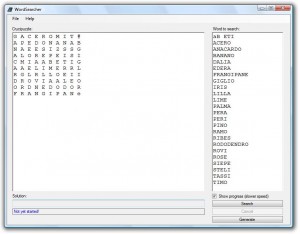Quando si vuole/deve formattare un computer perchè il sistema operativo non vuole saperne di funzionare, si perde molto tempo a fare la lista di tutti i programmi installati che poi si rivorranno avere nel nuovo sistema.
Così, ogni volta si deve prima spulciare tutto l’hard-disk per cercare i programmi preferiti e poi, perdere ulteriore tempo a scaricare e reinstallare il tutto sulla nuova installazione del sistema operativo.
Ecco allora l’idea: usare un programma per automatizzare tutto il procedimento.
AppAutoInstaller fa proprio questo, automatizza l’installazione dei programmi preferiti, permettendo all’utente di creare liste di programmi sia per tenerne traccia, sia per facilitarne la reinstallazione.
L’uso dell’applicazione è molto semplice, basta inserire uno o più programmi nella lista usando le funzioni apposite e premere poi il tasto “Download & Install”, tutto il resto verrà eseguito in automatico, mostrando all’utente l’avanzamento delle operazioni.
Eventualmente, il programma può essere adattato all’uso che si desidera grazie alla sua elevata customizzazione. In particolare può essere usato anche solo come Download Manager disabilitando l’auto-installazione.
Tutte le impostazioni settate vengono salvate, cosicchè, alla successiva esecuzione l’applicativo sarà già pronto da usare.
Come al solito è in lingua inglese, ma è sempre di facile comprensione.

Per notificarmi eventuali bug mandatemi una e-mail.
Per scaricarlo basta cliccare sul link Download. Sono apprezzate donazioni cliccando sul tasto Donazione che trovate su questo stesso blog.
When you want / have to format a computer because the operating system does not want to work, you lose a lot of time to make a list of all installed programs that you want in the new system.
So, whenever you first need to comb through the entire hard drive to search for your favorite programs and then lose more time to download and reinstall everything on the new operating system installation.
Hence the idea to use a program to automate the whole procedure.
AppAutoInstaller automates the installation of your favorite programs, allowing users to create lists of programs both for keeping track of them and to facilitate reinstallation.
The use of the application is very simple, just enter one or more programs within the list using the appropriate functions and then press the button “Download & Install”, everything else will run automatically, showing you the progress of operations .
Eventually, the program can be adapted for use as you want thanks to its high customization. In particular, it can be used only as a download manager by disabling the auto-install.
All the settings are saved, so that by the next time the application is ready to use.
As is usual is in English, but it is always easy to understand.

To notify any bugs please e-mail.
To download just click on the download link. Donations are appreciated by clicking on the Donate button you find on this blog.
Download