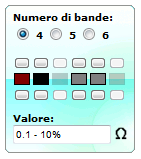Vi presento oggi un gadget per Windows Vista e Windows 7 utile a chi ha a che fare con l’elettronica e si trova spesso a dover riconoscere il valore di una resistenza.
Grazie a questo gadget si potrà determinare il valore di una resistenza semplicemente indicandone i colori, o determinare la sequenza di colori associata ad un certo valore. Il metodo per farlo è indicato esplicitamente da degli avvisi che appaiono quando si sosta col mouse su un determinato punto.
L’uso del gadget è semplice e la scelta dei colori avviene tramite l’uso della rotella del mouse o cliccando sugli appositi pulsanti dopo che si è scelto il numero di bande colorate relative alla resistenza tra 4 , 5 o 6.
Il gadget è localizzato sia in inglese che in italiano per permetterne l’uso ad un’ampia utenza.
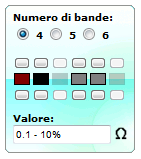
Per garantire un continuo aggiornamento è presente anche una funzione che controlla eventuali nuove versioni disponibili, tutto quello che bisogna fare è aprire il “setting” del gadget cliccando sulla chiavetta che appare di lato.
Per notificarmi eventuali bug mandatemi una e-mail.
Per scaricarlo basta cliccare sul link Download. Sono apprezzate donazioni cliccando sul tasto Donazione che trovate su questo stesso blog.
I show you today a Gadget for Windows Vista and Windows 7 useful if you have to do with electronics and often is need to found the value of a resistor.
With this gadget you can determine the value of a resistance simply indicating the color, or determine the sequence of colors associated with a certain value. The method of doing this is stated explicitly by the notices that appear when you rest your mouse on a particular item.
The use of the gadget is simple and the choice of colors is by using the mouse wheel or by clicking on the appropriate buttons after you have chosen the number of colored bands on the resistance of 4, 5 or 6.
The gadget is localized in both English and Italian to enable its use to a wide audience.
To ensure the continual updating there is also a function that checks for new versions available, all you need to do is open the “setting” of the widget by clicking on the key that appears to the side.
To notify any bugs please e-mail me.
To download just click on the download link. Donations are appreciated by clicking on the Donate button you find on this blog.
Download