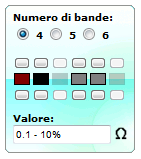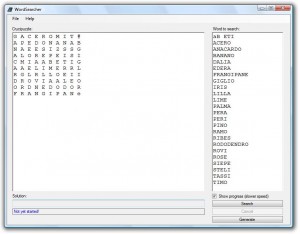Nell’uso quotidiano del computer è sempre più necessario automatizzare alcune azioni che vengono eseguite molto spesso nell’arco di una giornata.
Ad esempio (questo è il mio caso) a volte devo fare il backup di una o più chiavette USB, e ogni volta devo o copiare tutto il contenuto della chiavetta a mano o, crearmi uno script da eseguire manualmente.
Allora ho pensato, perchè non automatizzare questo procedimento, ovvero perchè non far si che quando inserisco la chiavetta nel computer, il backup venga fatto in automatico??
Così ho realizzato questa applicazione che, tramite una semplice sequenza di comandi permette di far eseguire qualsiasi azione al computer al riconoscimento di un determinato disco, dopo un certo intervallo di tempo.
E’ in inglese ma è di facile comprensione, oltretutto comprende anche un Help che spiega tutte le caratteristiche principali.
Tra le caratteristiche principali ha poi sicuramente l’elevata customizzazione, in quanto è possibile fargli fare di tutto, oltre all’elevata facilità di utilizzo.
Per usarlo basta settare alcune opzioni, scrivere un piccolo script (le cui istruzioni ed esempi si trovano nell’help) e premere il tasto “Start” per far partire la scansione.
A questo punto l’applicativo funzionerà in background finchè non verrà bloccato manualmente.
Durante l’esecuzione consuma poche risorse, pertanto è possibile lasciarlo attivo senza incorrere in rallentamenti del sistema. E, grazie al log sarà possibile verificare tutto quello che è successo durante l’esecuzione.

Per notificarmi eventuali bug mandatemi una e-mail.
Per scaricarlo basta cliccare sul link Download. Sono apprezzate donazioni cliccando sul tasto Donazione che trovate su questo stesso blog.
The principal use of the computer is to automate some actions that are performed frequently during the day.
For example (this is my case) sometimes I need to backup one or more USB sticks, and every time I must copy the entire contents by hand, or create a script to run manually.
Then I thought, why not automate this process, or why not make that when I insert the key into your computer, the backup can be done automatically??
So I developed this application. Using a simple sequence of commands allows you to take any action on the computer to recognize a particular disk, after a certain period of time.
It’s in English but is easy to understand, plus also includes a help that explains all the major features.
Among the main features there is the high customization, because you can make it do all you want.
To use it simply set some options, write a little script (which the instructions and examples can be found in the help) and press the “Start” button to start the scan.
At this point the application will work in the background until it is manually locked.
During the execution consumes few resources, so you can leave it on without any system slowdown. And, thanks to the log you can verify everything that has happened during the execution.
To notify any bugs please e-mail me.
To download just click on the download link. Donations are appreciated by clicking on the Donate button you find on this blog.
Download
Changelog:
Versione 1.1 (02/06/2010):
- modificato nome ed estensione del file di salvataggio dei parametri dell’applicazione
- risolto bug che non permetteva di salvare uno script creato nell’applicazione
Changelog:
Version 1.1 (02/06/2010):
- changed name and file extension for saving the application’s parameters
- fixed bug that allowed you to save a script written in the application